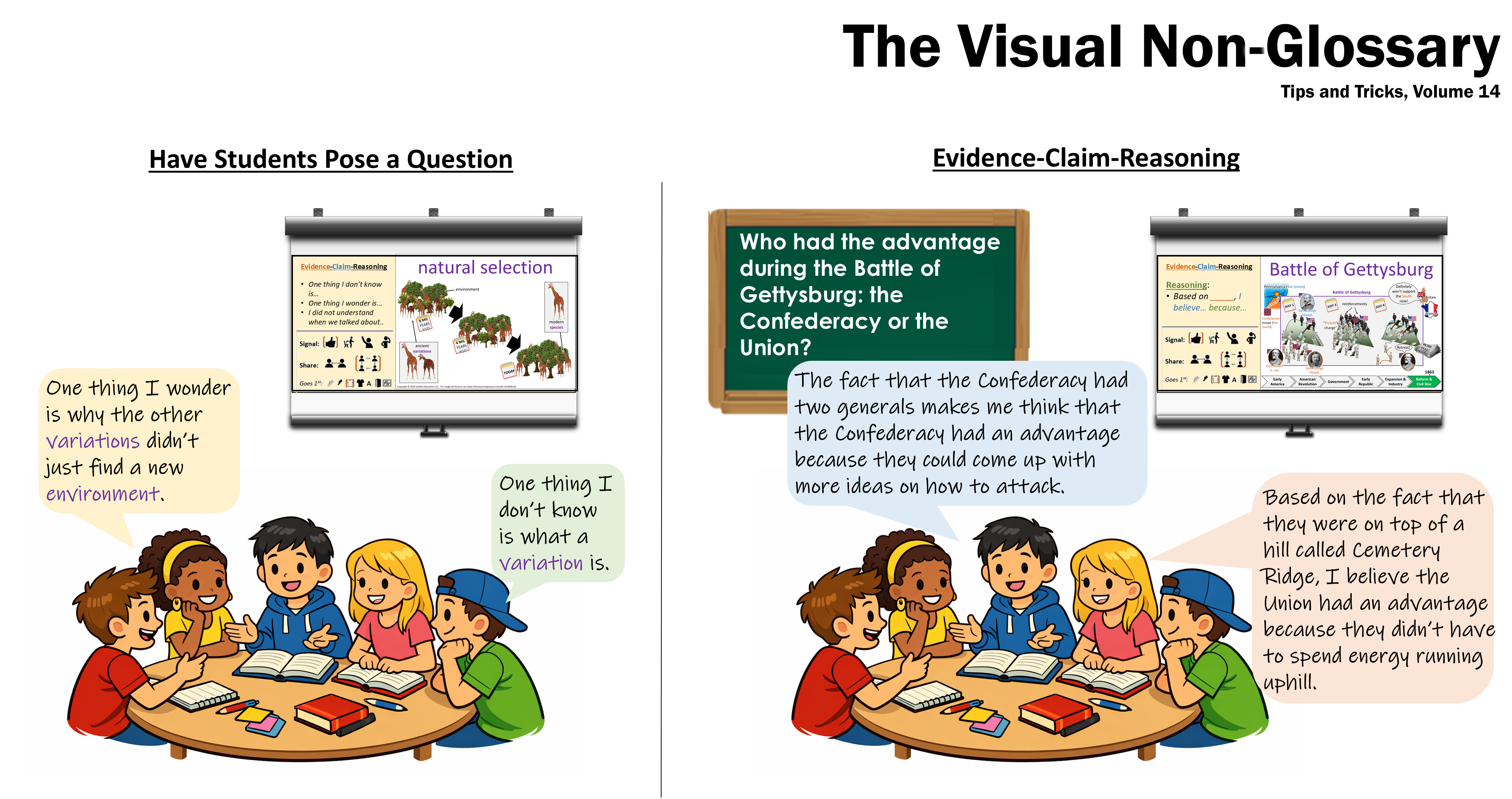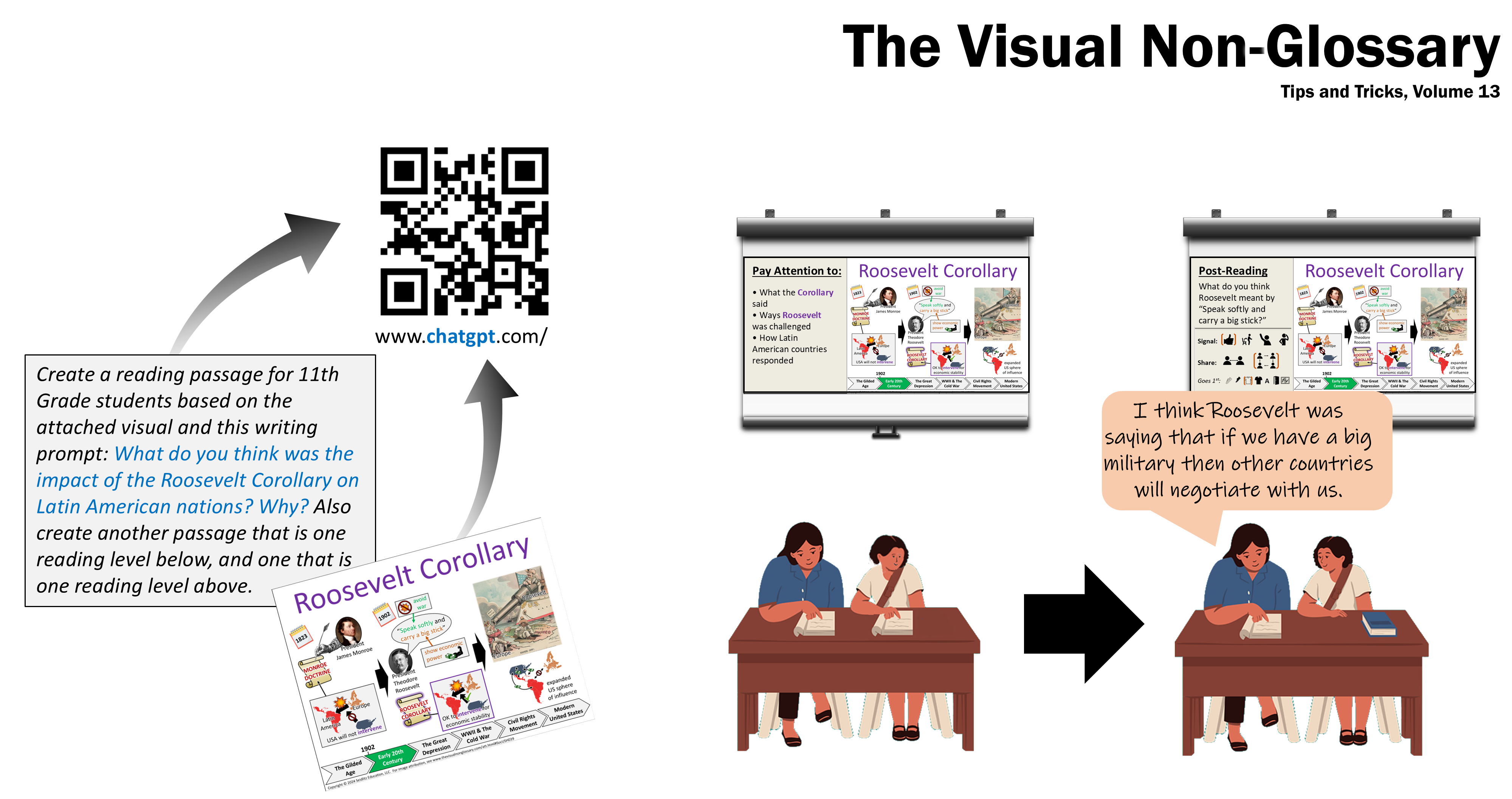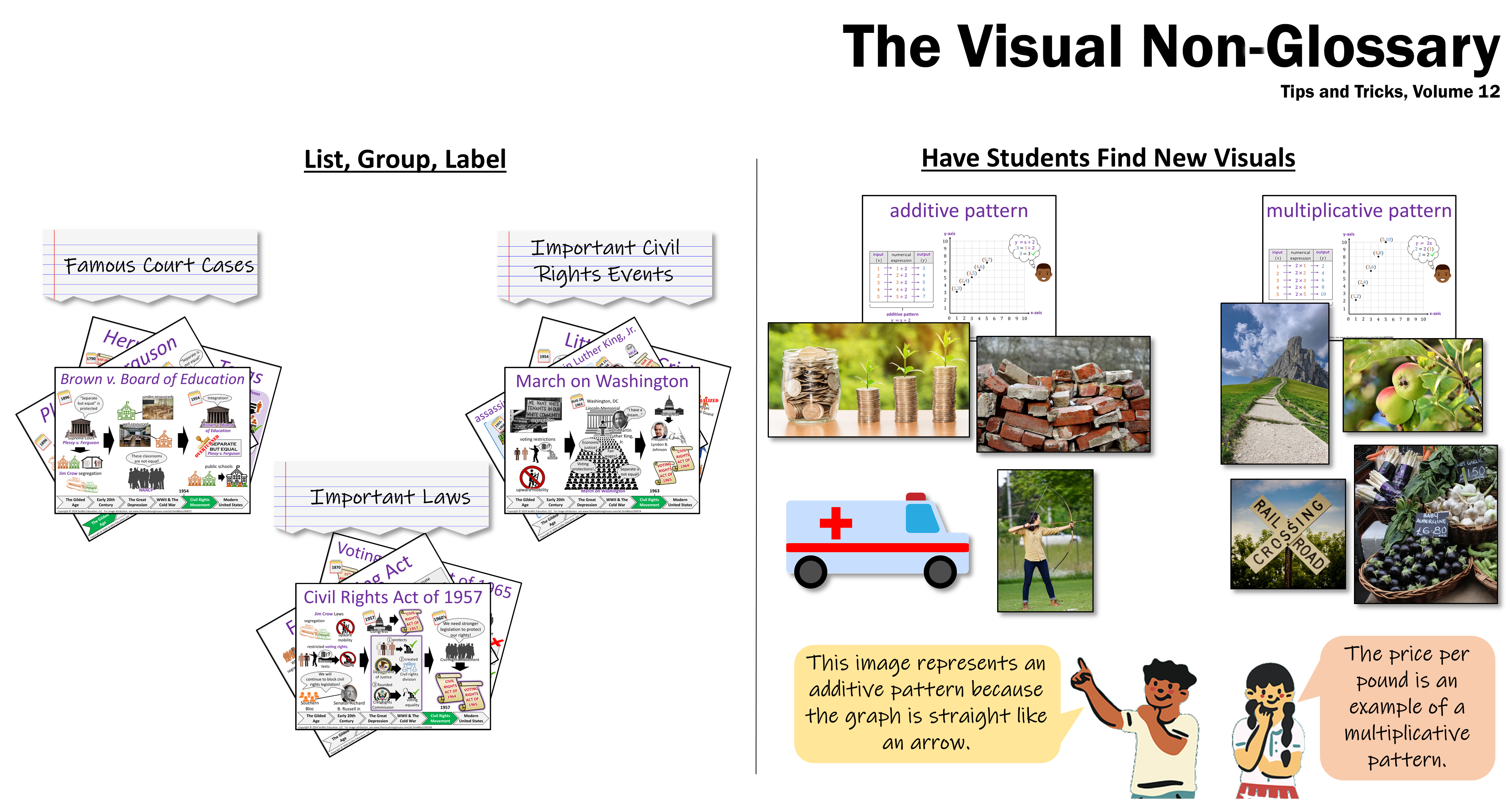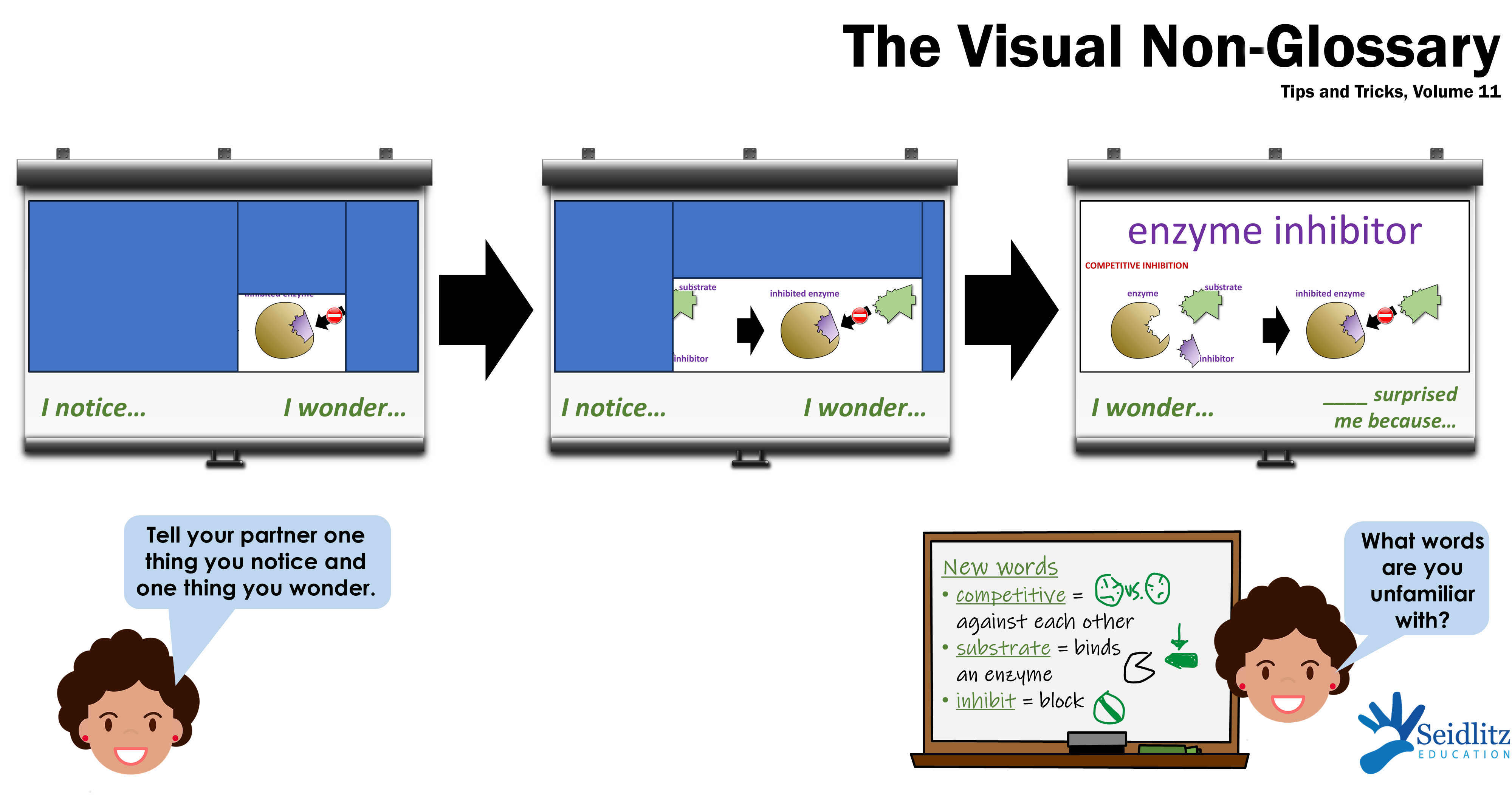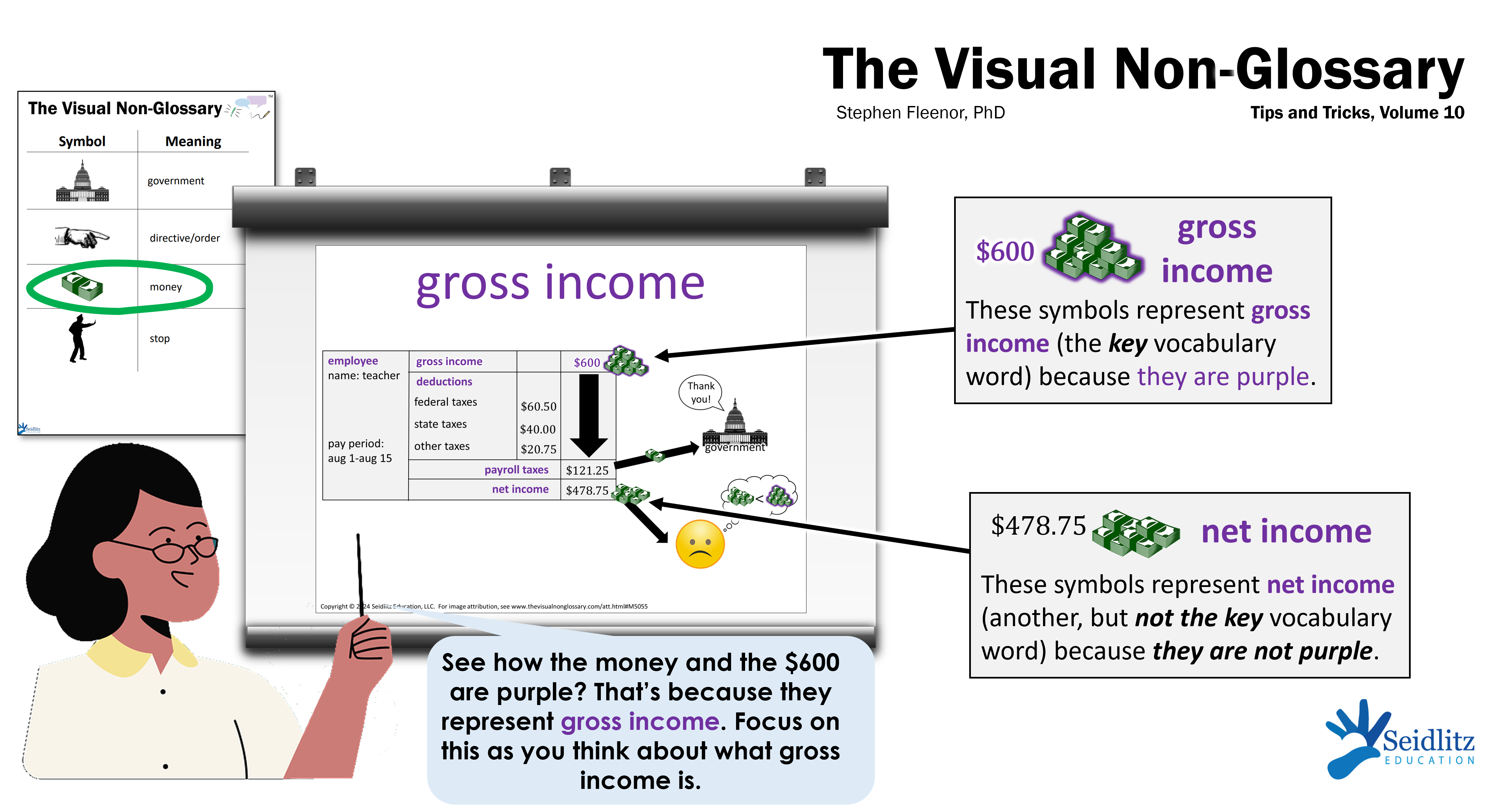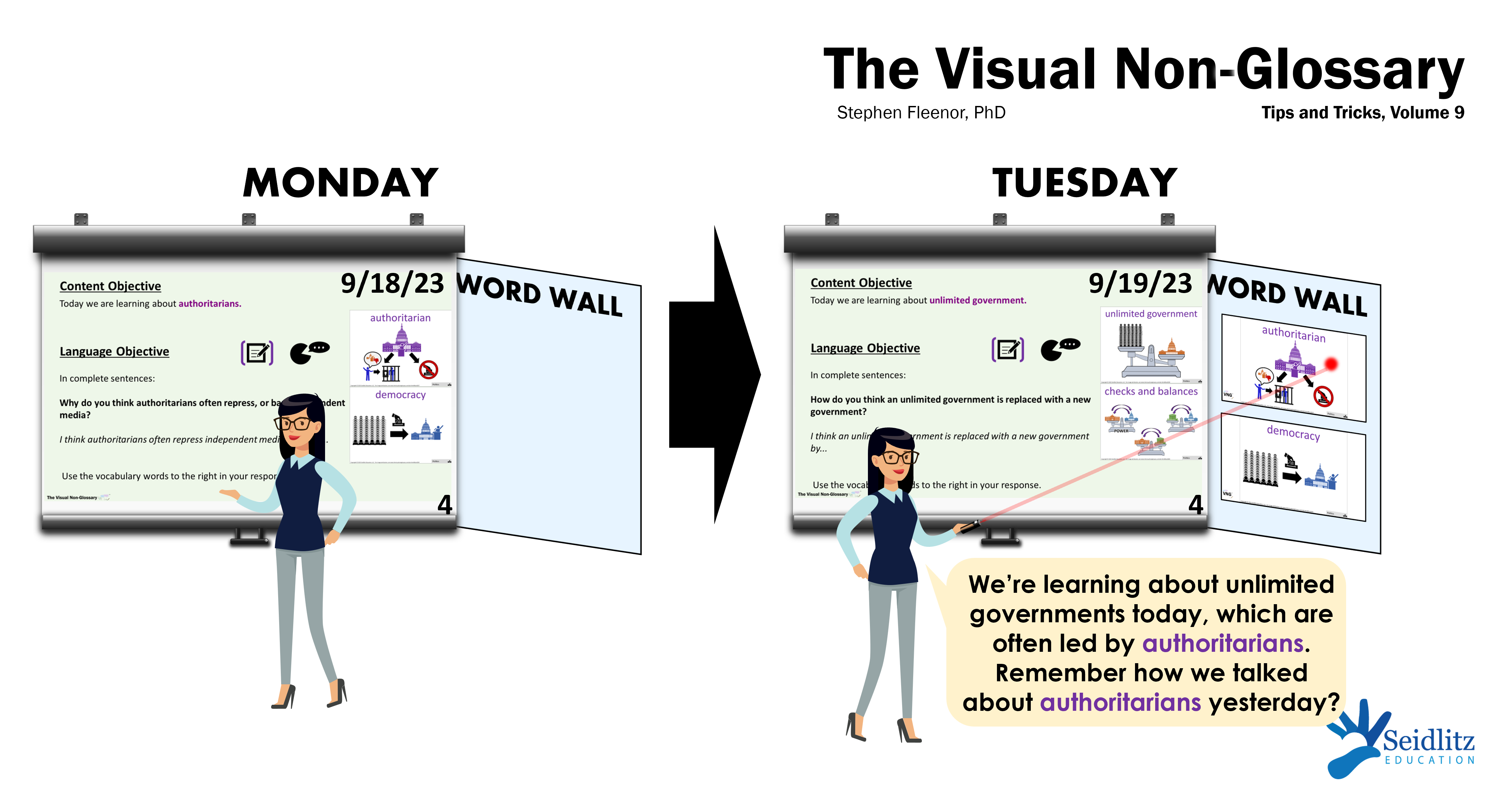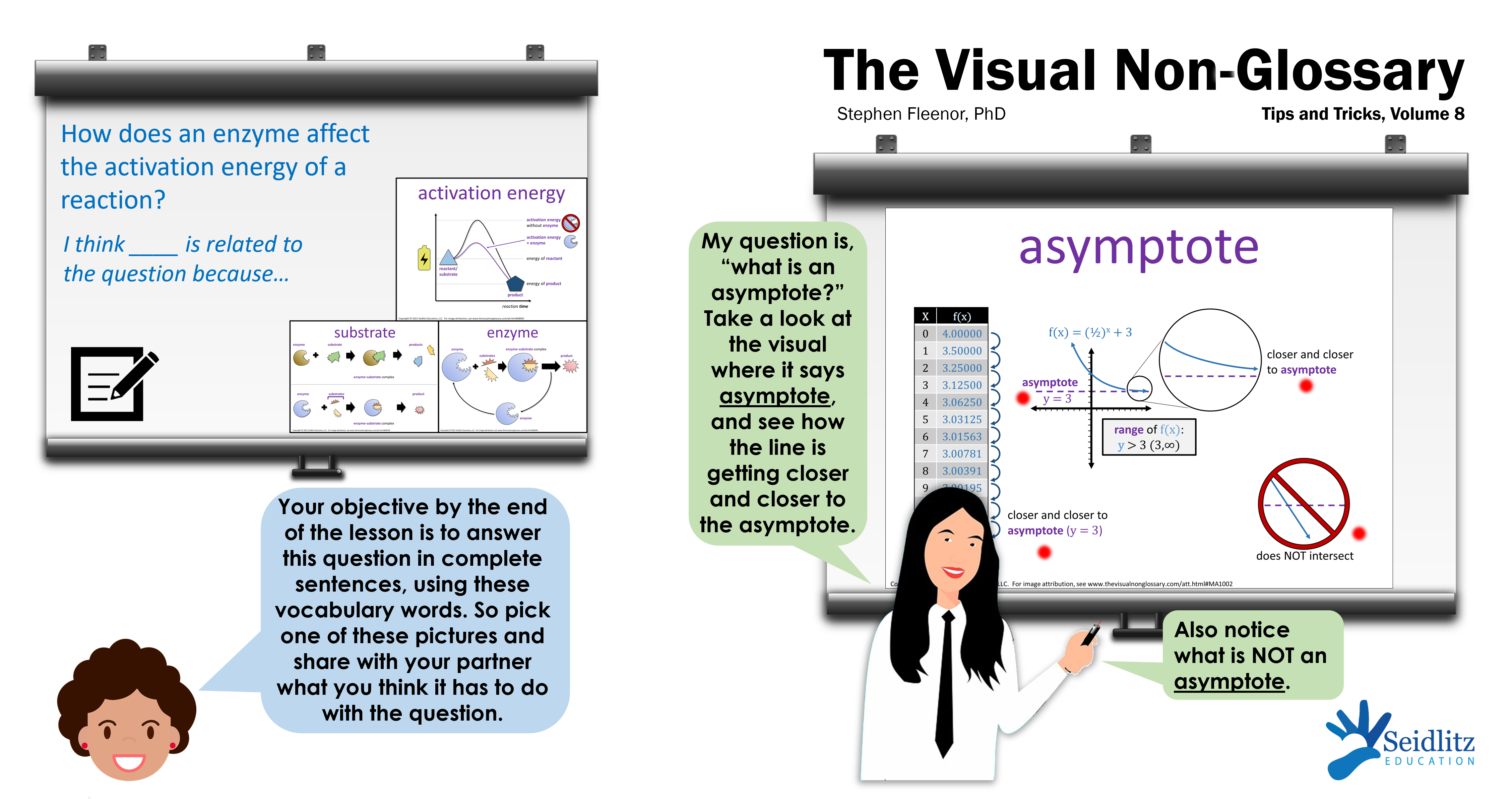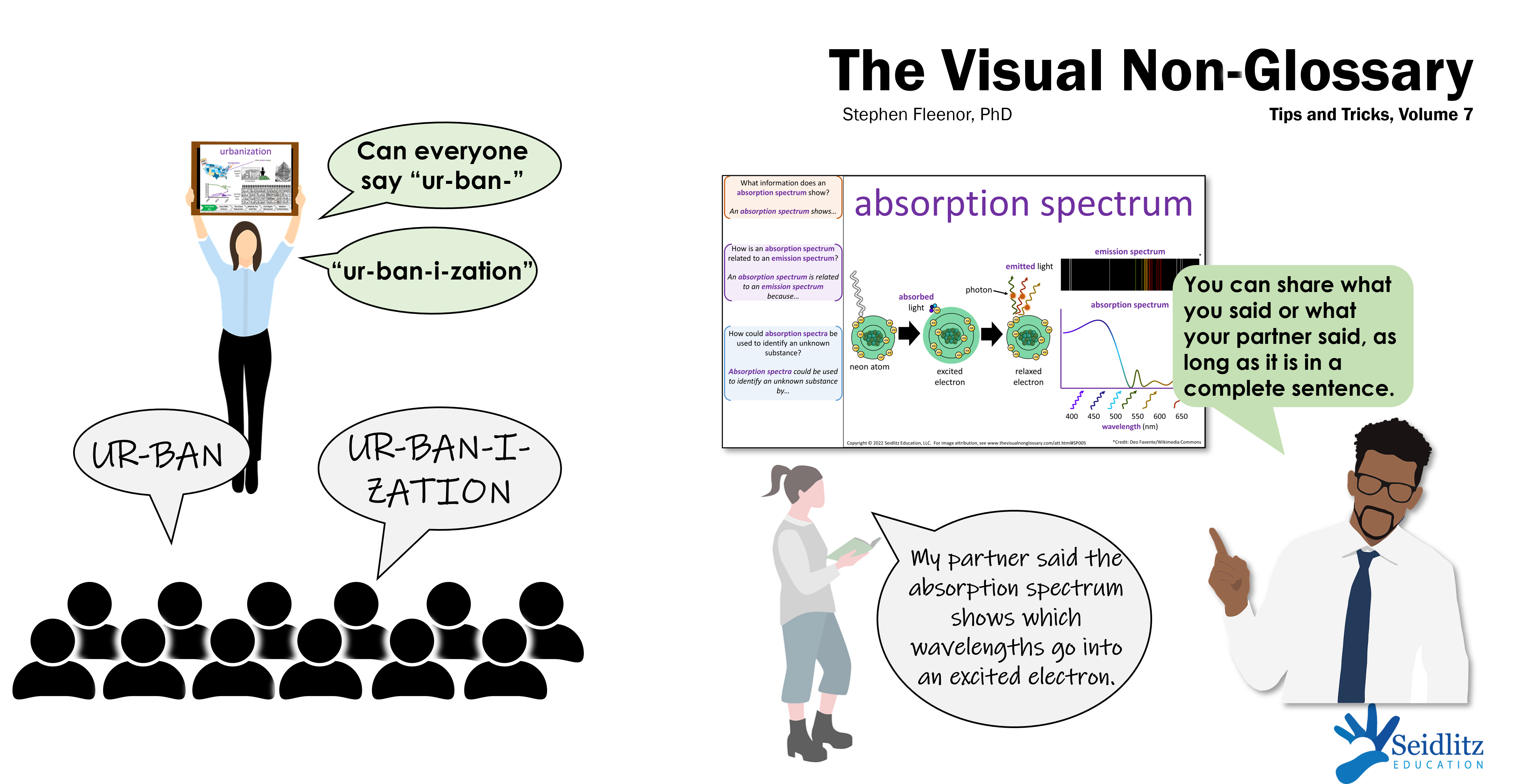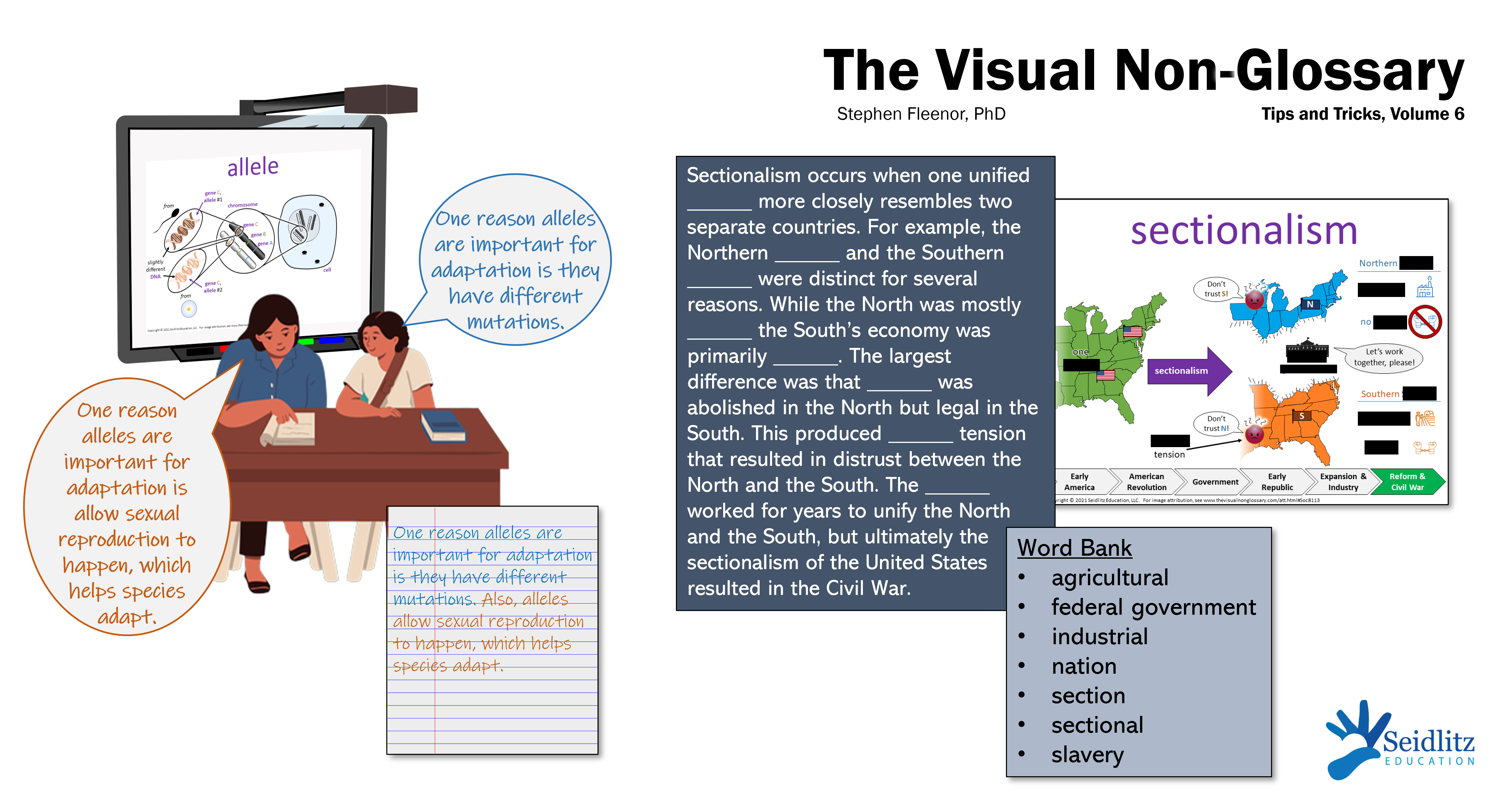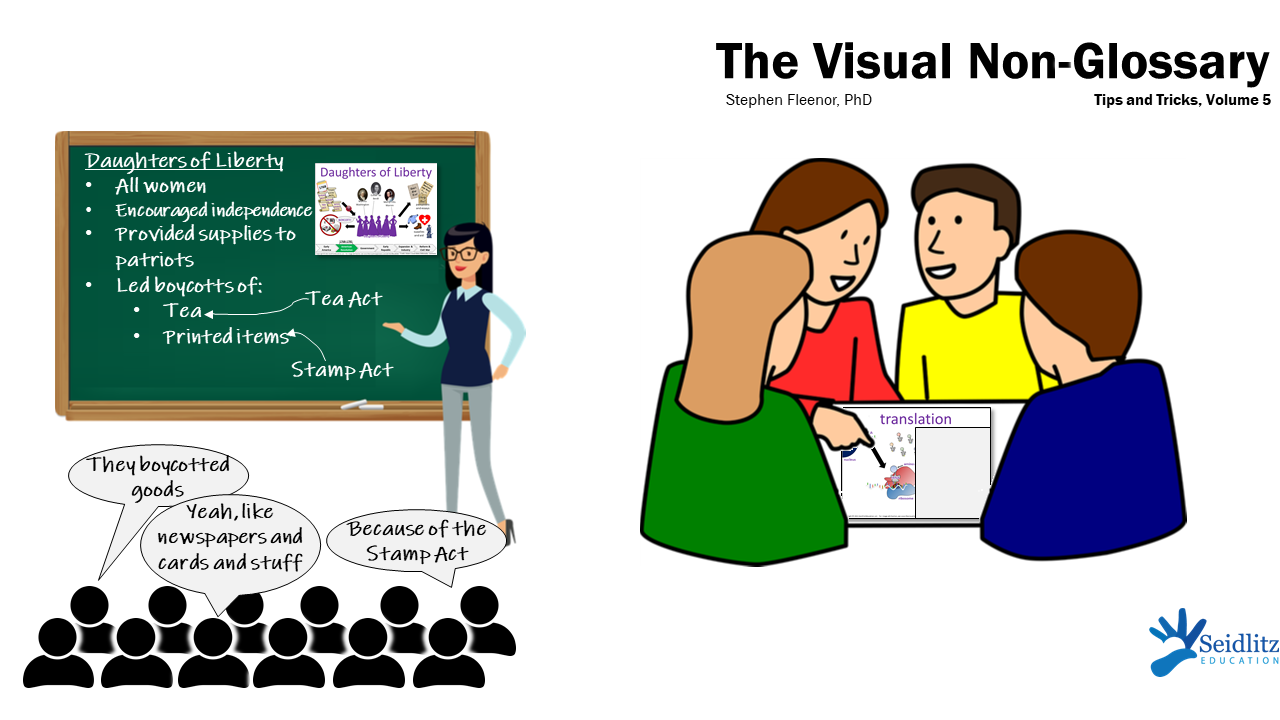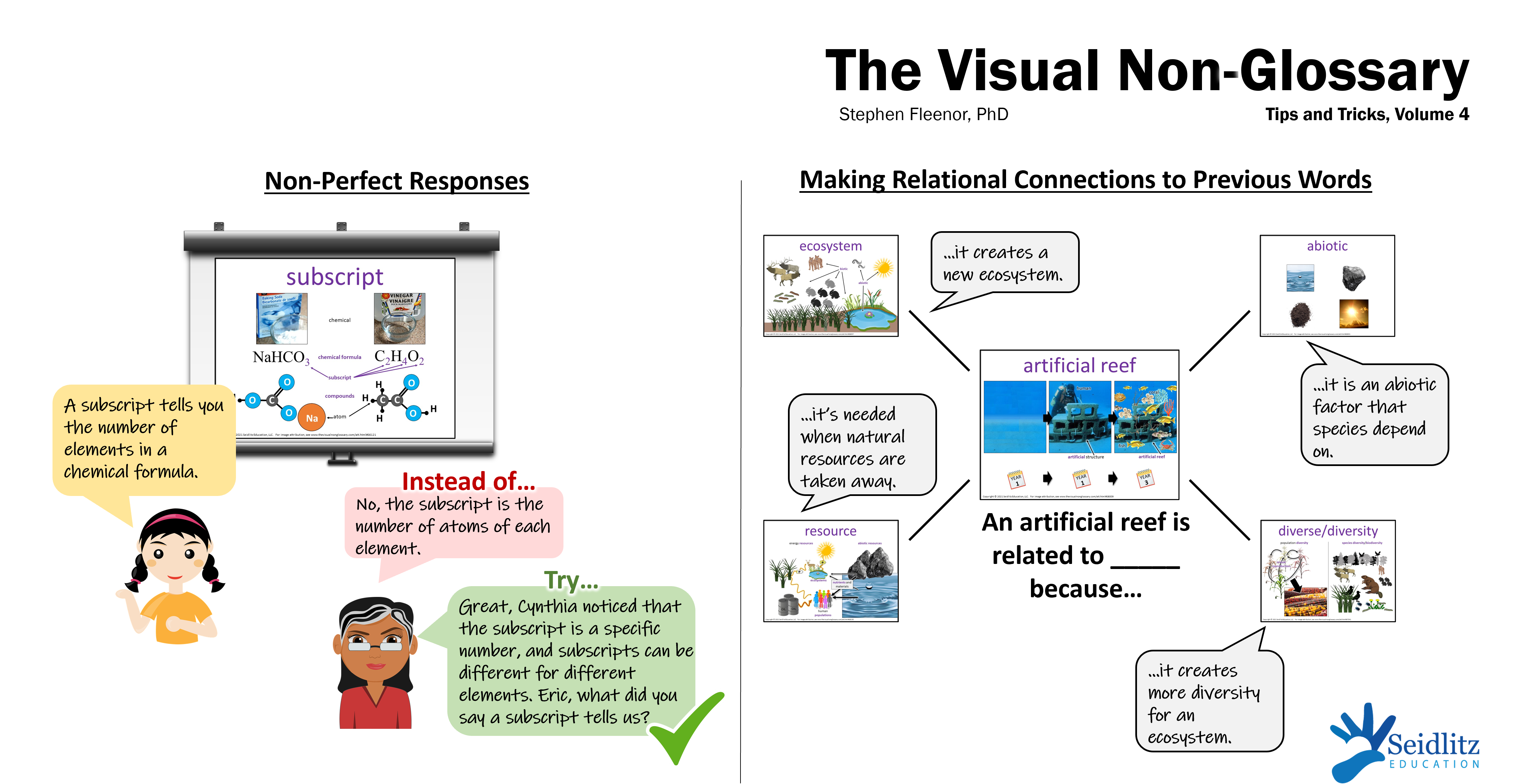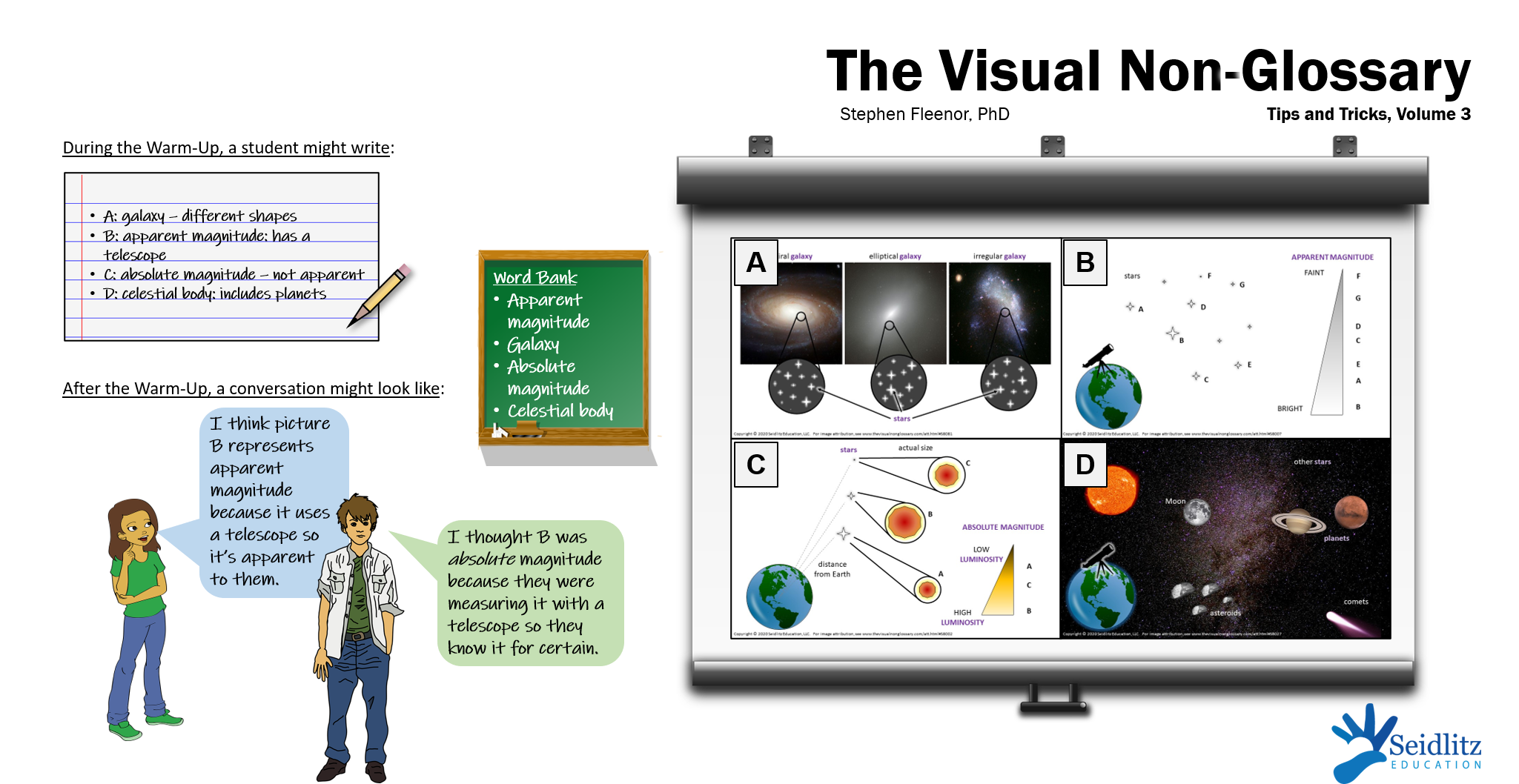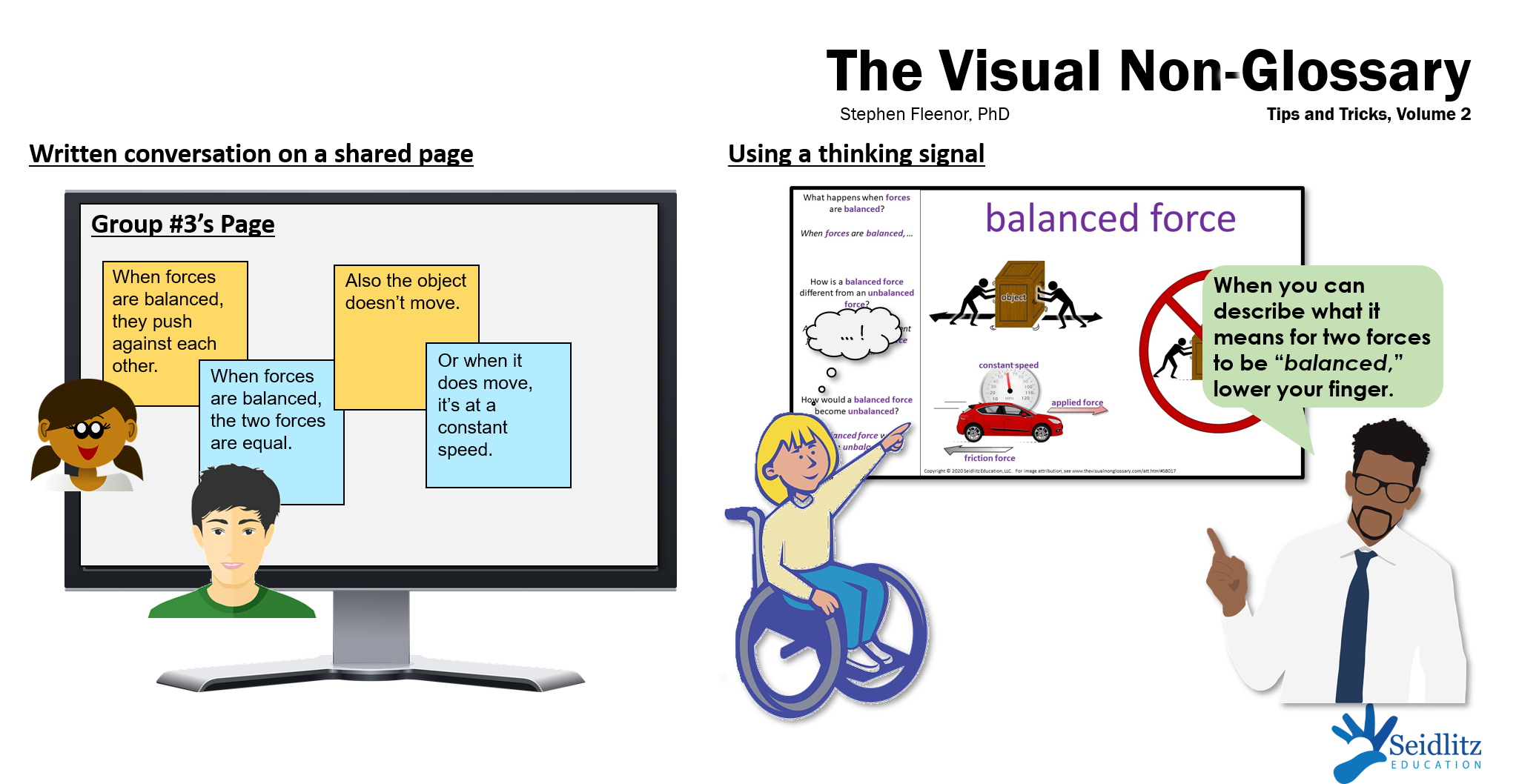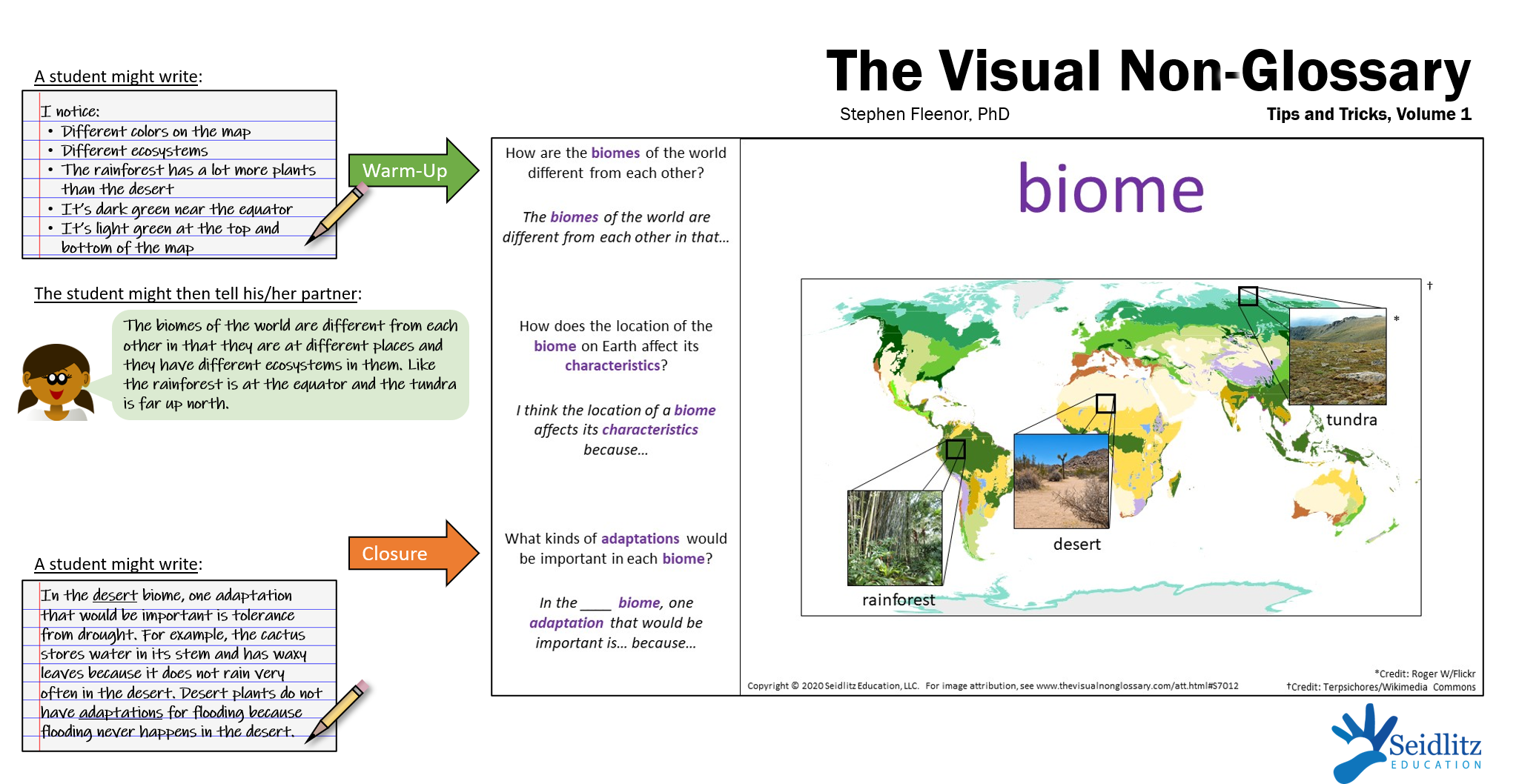Have Students Pose a Question
Students often feel intimidated to ask questions because they feel that, unless a question is a deep, probing question, it is a “bad” or “dumb” question. In fact, clarifying questions can spark deeper thinking and should be encouraged. The Evidence-Claim-Reasoning activity in VNG lessons begins with students choosing a question based on one of the following sentence stems:
- One thing I don’t know is…
- One thing I wonder is…
- I did not understand when we talked about ______.
Though these are “sentence” stems, they express inquiry and are questions. The first and third stems are clarifying questions, and the second stem is a probing question. Have students choose a stem and share it with their partners or table groups using the QSSSA structure, then call on a few students to share whole-group. To extend the discussion, have them add “But I think…”
Note: this activity is great after students have been exposed to some new information, either by discussing the visual, or having read a passage or watched a video.
Evidence-Claim-Reasoning
Sometimes referred to as Claim-Evidence-Reasoning (CER), this strategy has students write an academic explanation to an interesting question in Science, Math, or Social Studies. This question can be one that students pose in the above activity, or one that the teacher poses.
- Have students collect any evidence they think might be related to the question based on what they’ve learned or what they can see in the visual. They can work together as a group or in partners, sharing their evidence with one of the following stems:
- I see that…
- We learned that…
- I read that…
- Ask students to pose what they think is an answer to the question (the claim) and connect it to one or more of the pieces of evidence they collected (the reasoning), using either of the stems:
- Based on _______, I believe… because…
- ______ makes me think… because…
This step can be done individually, or by having students share their claim and reasoning with their groups, and as a group vote on (or combine) the most logical arguments.